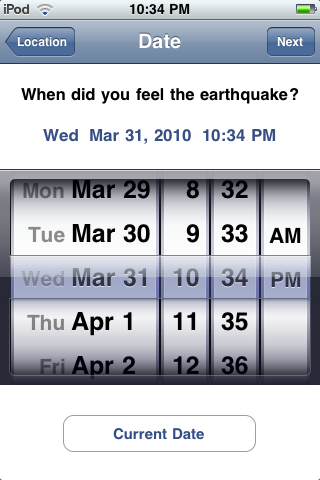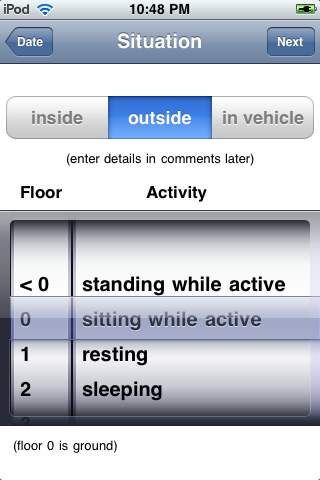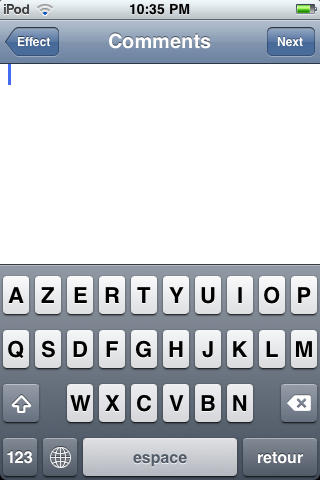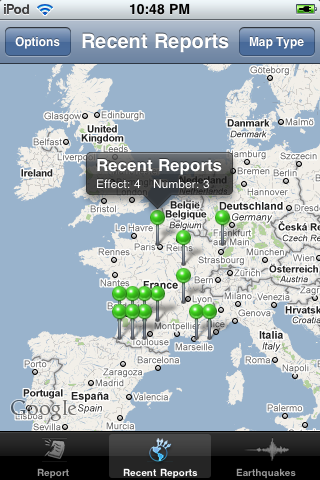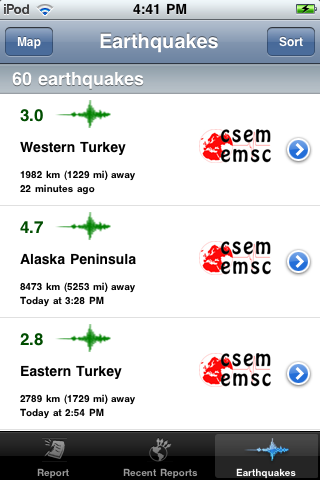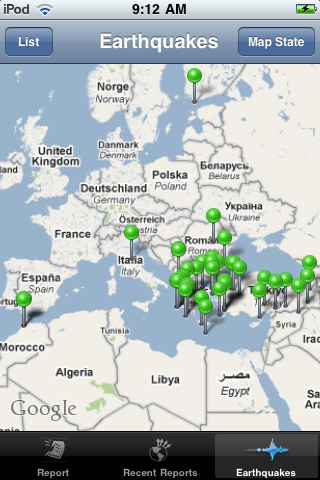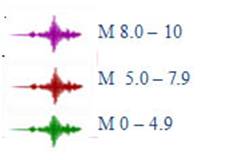|
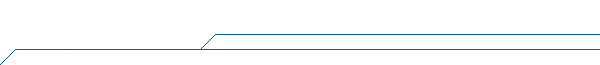 |
|||
| Accueil > SismoCom | ||||
|
SismoCom for Apple iOS

Description SismoCom allows sending a report about the level of the shaking (Intensity) felt during an earthquake. This report is sent to the BCSF (Bureau Central Sismologique Français) for a scientific use. SismoCom allows seeing the intensities deduced from all reports, obtaining the list of the last earthquakes, in the world, localized by the EMSC (European-Mediterranean Seismological Centre), accessing to the current tsunami warning and being informed about the seismic risk mitigation.
Technical characteristics The application is divided into 3 parts that can be selected with the buttons at the bottom: Report, Recent Reports and Earthquakes. 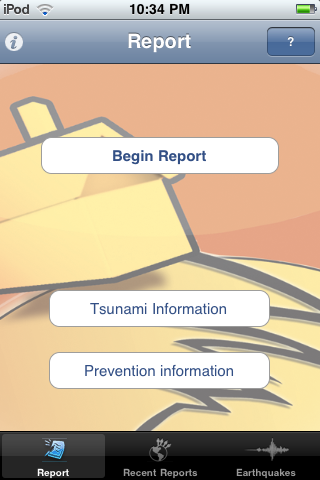
1/  «Report» button :
The «Begin Report» button allows you to give your testimony on the effect of an earthquake that you felt. The application will ask you: «Report» button :
The «Begin Report» button allows you to give your testimony on the effect of an earthquake that you felt. The application will ask you:- to localize the place where you have been when you felt the earthquake. By default, after your agreement, the application considers your actual position when you do the report. If you were not at the actual position when you felt the earthquake, it is then necessary to modify your location using the button "other address" (see here under). - to give the date and time when you felt the earthquake (choice limited to the last two months). By default, the application consider the actual time. - to define your situation (inside, outside, in vehicle), the floor and your activity when you felt the earthquake. - to define the level of the observed effects by selecting one image which correspond at best at what you observed. - to add comments and/or a picture. The data will then be sent to the scientists, in the way to better understand and define the seismic risk in each region. The button "New Address" at bottom right: it allows you to specify another address that your actual position. Tip on the grey area to write the new address using the keyboard (city or complete address), tip then the white area of the page to quit the keyboard. Then select "Set map to new address". You have the possibility to come back to your actual position by selecting "Set Map to Phone Location". The button "Tsunami Information" connects you to the web page of the Pacific Tsunami Warning Center http://www.prh.noaa.gov/ptwc/. This page gives you the worldwide tsunami current warning with the warning level. Access to this page closes automatically the SismoCom application. The button "Prevention information" connects you to the FEMA web page to advise you what to do before, during and after an earthquake to protect yourself. Access to this page closes automatically the SismoCom application. The button "i" at the top left shows the informations about the application, the property term and the General Condition of Use of SismoCom. The button "?" at top right send you to the actual help page. Access to this page closes automatically the SismoCom application. 2/  «Recent Reports» button : «Recent Reports» button :
This page gives you access to a map of the averaged Intensities (strengths of the ground shaking) by following the default parameters you define in the general settings of the application (part Recent Reports). These parameters can be changed through the button "Options". The map is built using all the reports obtained by the BCSF during the last 7 days. You can choose the radius of your search around a location (actual or New Address). By default, the application considers your actual position. To modify it and explore another area, you have to go in "options" where you have to tip on the grey area to write the new address using the keyboard (city or complete address), then tip the white area of the page to quit the keyboard. Then select "Set Map to New Address". You have the possibility to come back to your actual position by selecting "Set Map to Phone Location". For France, the data comes from the reports done on the web page of BCSF and from SismoCom, for other countries, they comes only from SismoCom. They are calculated in real time. They are not validated by any seismologist and are given only as an indication. Nevertheless, if an earthquake happens, the experience of BCSF shows that the number of reports is important and that the Intensities values are significant of the ground shaking. 3/  «Earthquakes» button : «Earthquakes» button :
This page gives you access to the EMSC (European-Mediterranean Seismological Centre) listing of the last 60 earthquakes on the world which are localized automatically or manual by the EMSC, and/or by the seismological networks contributors to EMSC. Notice that the EMSC shows the earthquakes for Europe until low magnitudes while for the other region, it shows mainly earthquakes with magnitude > 5. It is possible that the location of an earthquake will not be displayed by the EMSC, several tens of minutes is sometime necessary. This listing is dependent from the information available at EMSC. Notice that the listing available on SismoCom depends on the parameter "phone distance" that you specified in the general settings of the application (see her under: SismoCom specific "Settings" of the iPhone and iPod Touch). The listing will be limited to earthquakes at lower distance than the distance selected. The page "Earthquakes" allows you to display the events in a list or on a map. For the display on a map, several backgrounds are available though "Map State" option (Road, Satellite, Hybrid, centred to the position of the iPhone). The colors of the pins corresponds to the size of the earthquake (magnitude), green = Magnitude < 5, red = Magnitude between 5.0 and 7.9, and purple = Magnitude 8.0 and more.
For the display on list, you can sort the earthquakes by "date", sarting from the last one by "magnitude" (greater to lower), by "Distance" to the phone, by "Location" which is the name of the event, and by "Flet". This "Felt" option sorts the events by the level of the ground shaking they produce where you are, in descending order. If you felt an earthquake, the first of the list is who has the highest probability to be responsible of it. Notice that this sort is done even for earthquakes that are too far or too small to have been felt. For each event, on map or on list, by selecting it you will access to details and can either go the the web page of EMSC (web page) or ask to plot it on a map (map). Access at the page of EMSC does not close the SismoCom application. «Settings» : General settings for iPhone or iPod Touch 1) Setting "Date and time" in Settings/General/Date&Time Comment for French settings only: It is recommended, if you choose in your settings (Settings/General/International) the language "Français" and the Region Format "France" to chose the display in 24-Hour Time (Settings/General/ Date&Time). Indeed, in mode 12h, the iPhone in its actual version can not properly use the time code for the part "séismes". 2) Settings "Language" in Settings/General/International 3) Settings " Region Format" SismoCom specific "Settings" of the iPhone and iPod Touch 1) Number of reports: This is the maximum number of reports used by default to build the map of the Recent Reports in SismoCom. We recommend, in the way to speed up the application, to select "50" by default. Notice that this number can be modified in the application using "option" settings available on the page "Recent Reports". 2) Radius: Default radius, around your position, where the reports are displayed. Notice that this number can be modified in the application using "option" settings available on the page "Recent Reports". 3) Distance from Phone: The earthquakes will be displayed on the page "earthquakes" only if their distance from the Phone is less than the selected value. |
||||
|
Bureau Central Sismologique Français Ecole et Observatoire des Sciences de la Terre 5, rue René Descartes - 67084 Strasbourg Cedex Tél : 03 68 85 00 85 Fax : 03 68 85 01 25 |
||||

|